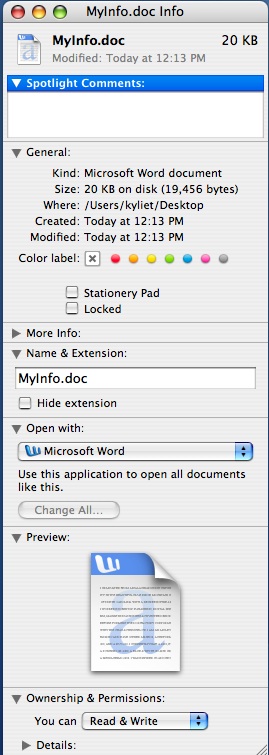The file icon for a Microsoft Word Document looks like:
To find the size of each file, right click ("ctrl" + click) on the icon. Choose "Get Info" from the menu:

The Get Info window will provide you with information about the file. You can see the name and type of file, when it was created, when it was last modified, the size of the file, file permissions (such as who can read and write to the file), and what program the file will open with. In this example, the file size is 20 KB: